Algorithm
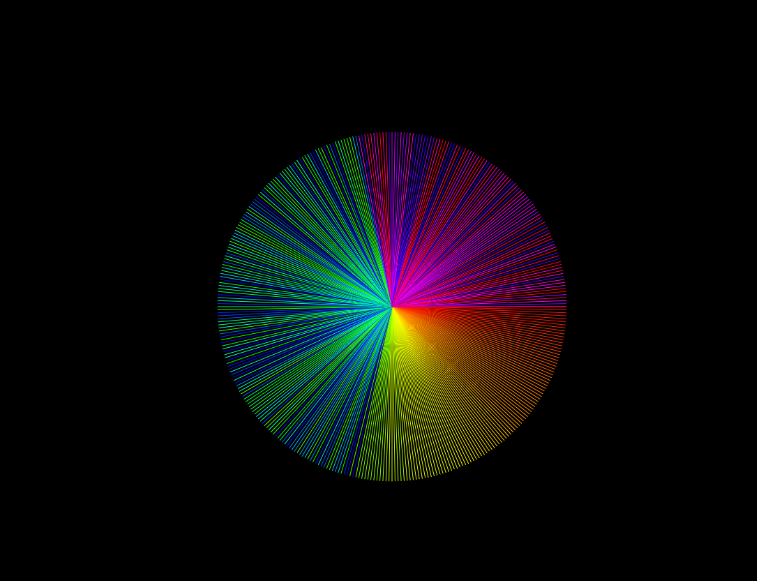
Data Structure and Algorithm Project, 4th Semester
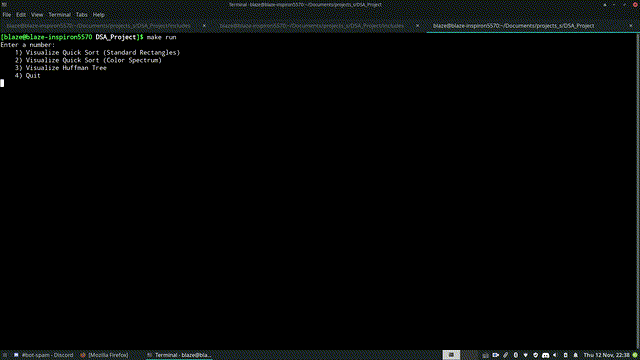
Run the init.sh to initialize the directory structure.
chmod +x init.sh
./init.sh
If your default shell does not support bash scripting, create two
new directories manually : build and bin. That is what init.sh
essentially does. For more details, see Directory Structure below.
make - to compile the program
make run - to run the build/executable
make clean - delete the created object files, for cleanup
init.sh creates two new directories
build (to store object files)bin (to store the final binary)These directories are essential as all object files and the final created executable use them as path. This is done to keep the root project directory clean.
The names can be manually edited inside the MakeFile and
init.sh (just change the variable values inside):
build_dir=build
binary_dir=bin
Your final project structure should look something like this:
.
├── assets/ # Fonts and other resources
├── bin/ # Final working binary
├── build/ # Compiled object files
├── includes/ # Headers and their source files
├── lib/ # Custom files that fall under 'library'
├── screenshots/ # If and any screenshots for preview
├── main.cpp # Entry point into the program
├── init.sh # The initialization script
├── MakeFile # MakeFile for compilation/build instructions
└── README.md # README file